
You’re an email management company. That’s all you do, help other companies manage their mailing lists. And you have this great slogan, “powering customer relationships”. Sounds good to me. Strong focus. Should be able to knock it out of the park. So, what’s up with this form I get when I try to manage my relationship with someone’s mailing list?
Here’s the whole form, right here, top to bottom:
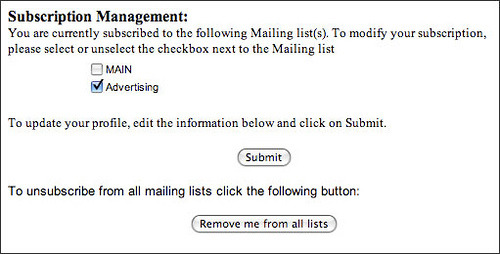
Let’s break it down, beginning with the subscription modification section:
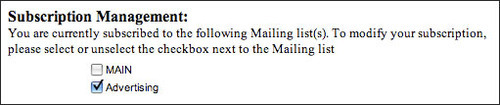
This is my favourite part of this glorious form because it’s not just lazy like the profile section below, but it’s completely unintelligible. I can surmise that a check box means I’m subscribed, but really, that’s completely unclear with the language they use. The implication here is that I’m subscribed to both “MAIN” and “Advertising.” Even better, I modify my subscription by selecting or deselecting (unselect isn’t a word, you lazy bastards!) the check boxes. So, tell me, what does selecting or deselecting do, other than modify? What kind of modification is this? Who wrote this drivel!?
And, hey now, check out the profile section. Why do I see this if I apparently have no profile info? There’s no name here, email, nothin’.
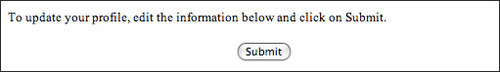
Well, at least they got this part right. But at this point, I’m doubting any of these buttons will actually work if I click them.
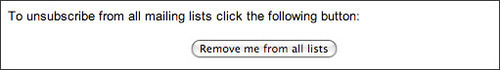
So, thanks Campaigner. You’ve won my business, because when we manage our mailing lists we want to make our customer’s life as painful as possible.