When you first review accessibility standards, it can be overwhelming. Acronyms abound: AODA, WCAG, and ADA; A, AA, and AAA; 2.o and 2.1; and more. So how do you navigate this when you’re just trying to get started?
Here’s a quick primer on what you need to know about accessibility standards and how you can take next steps.
What accessibility standards do you need to meet and what must you do to meet them?
The best start is identifying what category your business falls into, which determines the strictness of the compliance levels you need to meet. These are split into A, AA, and AAA, with AAA representing the strictest compliance standard. Each level has its own guidelines, which are designed to correspond with WCAG, AODA, and other regional guidelines.
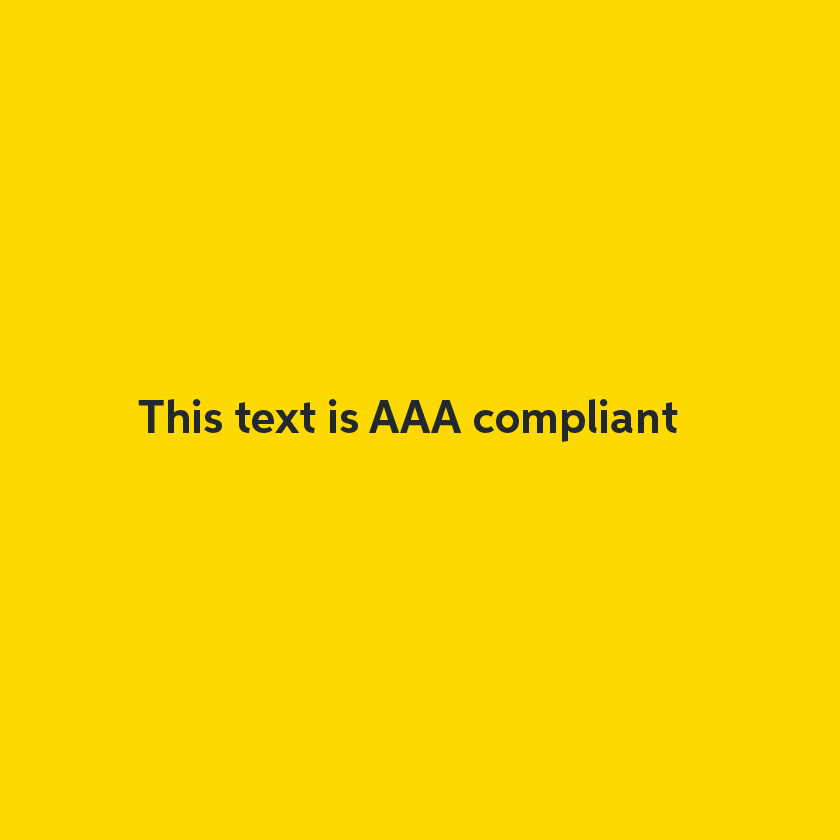
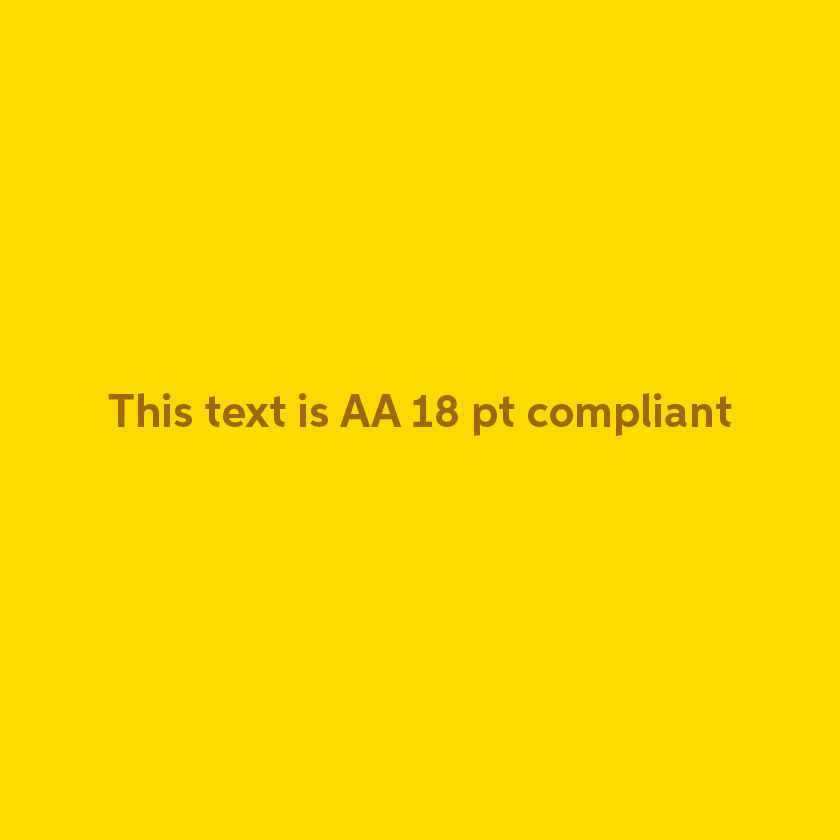
How do you determine what compliance level your business should aim for?
Ontario, Canada, which has a set of standards under the Accessibility for Ontarians with Disabilities Act (AODA) determines compliance primarily by the size of the business, and whether the business is private or public sector.
If your business is a private sector or non-profit organization with 50 or more employees, you must comply with level AA by 2021 if you operate in Ontario. This AA stipulation is also a requirement of any public sector organization of any size. For companies that are private sector, with fewer than 50 employees, we strongly recommend that your organization move towards meeting AA standards, although there is no expected compliance timeline.
AA standards are Say Yeah’s chosen level of compliance given that the standards are rigorous enough to accommodate the vast majority of users who have a disability, whether temporary, situational, or permanent, while improving user experience for all people. The main difference between AA and AAA is taking into account legacy accessibility technology, as well as stricter standards for certain types of content, such as live captions.
For many websites, it is extremely difficult to meet some of these criteria, and the Web Content Accessibility Guidelines (WCAG)—which define the standards most regions adhere to—do not require this level of compliance for most organizations. However, many of the criteria will make your site much more accessible and usable for all, and we recommend that you aim to meet as many of these criteria as possible.
By complying with AA or AAA standards, your site will better meet the needs of users with screen readers, low-vision, reduced motor capability, and many other disabilities.
However, when you consider that these standards improve the experience for all users, with improved readability, more convenient ways of accessing your content, and a more structured and intuitive site design and navigation, there is significant value in taking these steps.
Check out our previous post in this series on accessibility compliance timelines, to find out when your organization needs to comply with these standards.
Get started with an Inclusive Website Audit
Make your website more usable, accessible, and inclusive for all with the Inclusive Website Audit. Don’t miss out on expanding your reach and engagement!