I love that the supposed leader in mobile email caches your email server settings with no way to change them (ie, to specify the server name). This means you can’t switch from one email service provider to another with any degree of ease or in a timely manner. What outright stupidity.
Here’s the Blackberry email configuration screen:
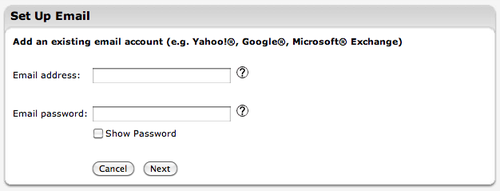
There’s clearly no ability whatsoever to specify your server settings or even confirm what Blackberry thinks your server settings are.
Here’s the javascript error you get if Blackberry presumably can’t reconcile your email address and password with whatever server settings they’re hiding from you:
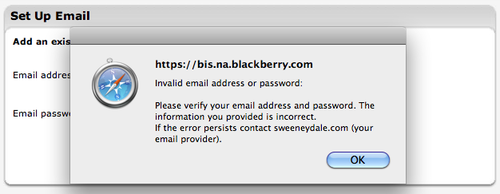
Yes, of course I’ll contact our service provider because they’ll surely be able to change the server settings Blackberry doesn’t allow you to change. Idiots.
Finally, here’s an excerpt from the help popup that loads when you click the question mark beside either the email address or password field on the Set Up Email screen:
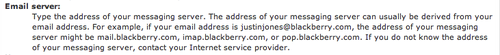
“Type the address of your messaging server.” You think?! How ignorant.
But wait, this isn’t entirely true: a call to Rogers technical support informs us that “you should be seeing a red error message that says ‘provide additional settings.’”.
Nope. Not seeing that. All I see is a javascript popup with no option other than to click OK. And I’ve tried to set this email up in Firefox and Safari.
“Oh, you’re not using Internet Explorer?”
Oh, of course! How stupid of me.
Alas, still no luck with Internet Explorer 7, but I bet, just bet it would work fine in Internet Explorer 6. Too bad for me, I have no access to that 10 year old browser, but thankfully my Rogers rep can load that right up on his screen. My hero!