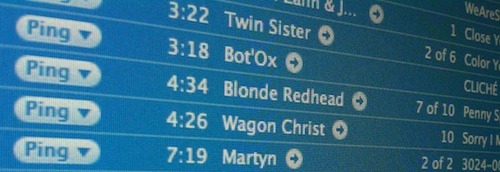
I’ve just submitted my second report to Apple on the UI issues that have dogged iTunes 10. (The previous report offering some suggestions regarding the new album art player view and noting several issues including the broken compilation browsing by album which is fixed in iTunes 10.0.1.)
This latest issue, introduced with iTunes 10.0.1, has been the cause of much grief over the past few days. With the update, iTunes removed the little arrows within each column that allowed you to quickly link to all tracks by an artist or all album tracks.
An arrow free iTunes 10.0.1:

These arrows were originally designed to quickly link to an artist or an album within the iTunes store, but there was also the ability to option-click on these links to browse to an artist or album within your library. Better yet, there was a nice little terminal hack which made this the default action. This made linking to full album or all tracks from an artist when you were shuffling or listening to a mixed playlist so simple.
But with the introduction of the the Ping sidebar and Ping button in the track name column, the iTunes team clearly thought these arrows links were no longer of value. They could not be more wrong.
Ping friendly iTunes 10.0.1:
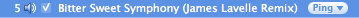
Several times in the past few days I’ve struggled with trying find all the tracks from a compilation, or seeing what else I have from an artists while I’ve been listening to a random playlist. They’ve turned a one click action into a torturous two strep process, as you now have to move from the playlist to your library and either scroll the artist/album column and select what you’re looking for (not to mention the album browsing column isn’t even turned on by default anymore) or perform a search, which can bring up all manner of similar search results, rather than just isolating the artist.
Thankfully, there’s a new terminal hack to turn these arrows back on, but man, they need to be on by default. This is such a time saver, it’s a function all users should have access to by default.
Run this in terminal:
defaults write com.apple.iTunes show-store-link-arrows -bool TRUE
See lovely quick link arrows:
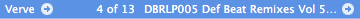
Of course, having an arrow beside the track name has never made any sense, since this doesn’t actually search the track name (it searches the album name). The solution here is for iTunes to simply show this arrow beside Artist Name (to search by artist), Album Name (to search by album) and perhaps Composer (to search by composer) and leave Ping alone beside the track name. This keeps the links in context, removes unneeded clutter from the track name, let’s you quickly Ping and browse your library.
I also just noticed there are arrows beside genres, which I’ve never used, but certainly see the value to. The one thing I’ve never been able to sort out is, why can’t I browse by year? No arrows there. Just have to make dozens of smart playlists, which is no fun. But I’ll harass them about that another time.