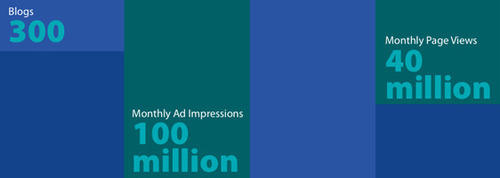
We’ve previously talked about the b5media Ad Sales Brochure. What we want to share now is the companion slide deck. We have a lot of fun building slide decks because we’re focused solely on supporting the speaker. This means we want to create a healthy backdrop for them to shine against and help guide the conversation that they’ll be engaging in with their listeners.
We’ve all seen slide decks where you’ve got an abundance of illegible bullet points or tiny little charts. None of this helps the audience or the speaker relate their story effectively. It generally distracts from the conversation with the speaker pointing to things that no one can read and the audience focusing on the slide instead of the story. Engagement fail.
When we create a slide deck, we urge clarity. For b5media, they needed to be able to dive into the content shown in their brochure and even expand on this. Rather than pushing all of the info they’d be talking about onto the deck, we used the same theme of brochure, with alternating category colours depending on the topic of the conversation, and subtle informational bullets that would animate on screen during the conversation.
Take a look by clicking through the slide deck below. You’ll see the presenter controls sectional transitions, while some areas, like categories, will run automatically while the presenter is talking.
Check out some of our other slide decks at Slideshare.net